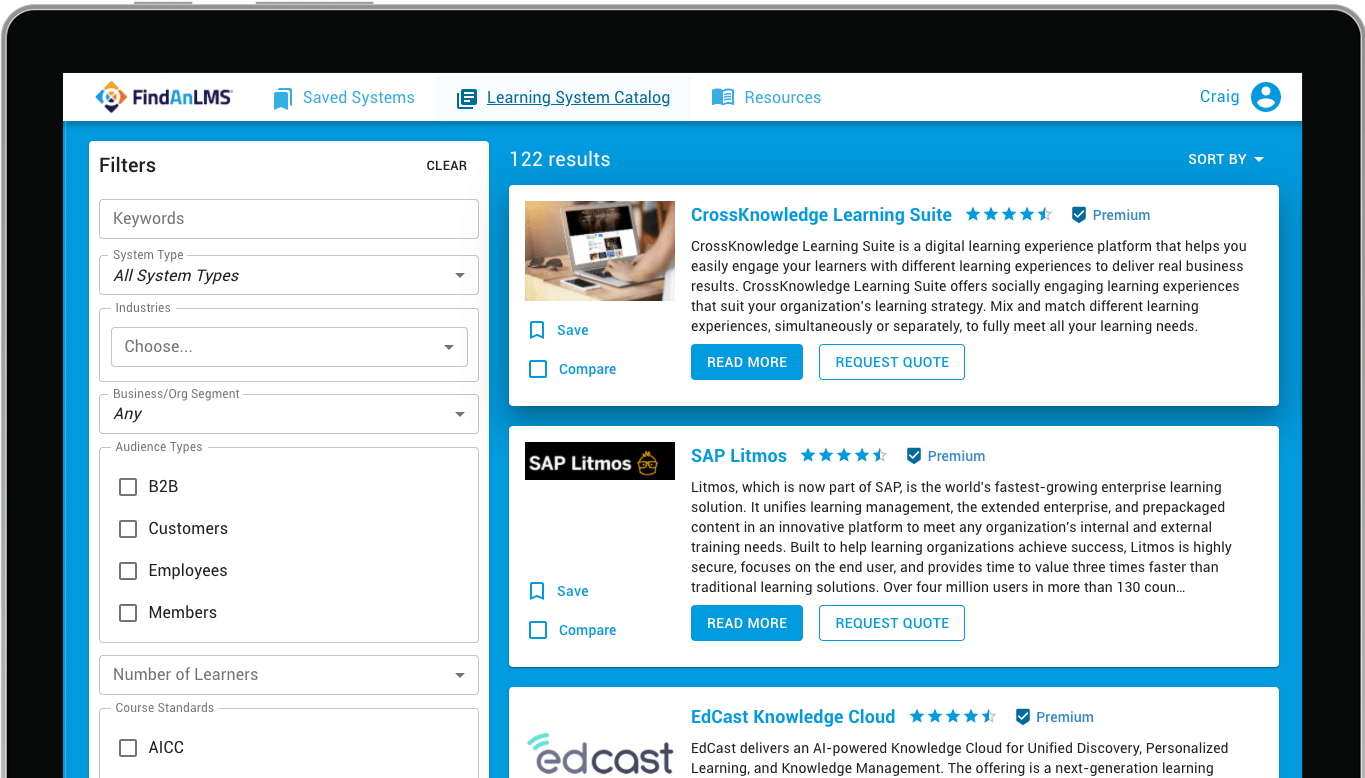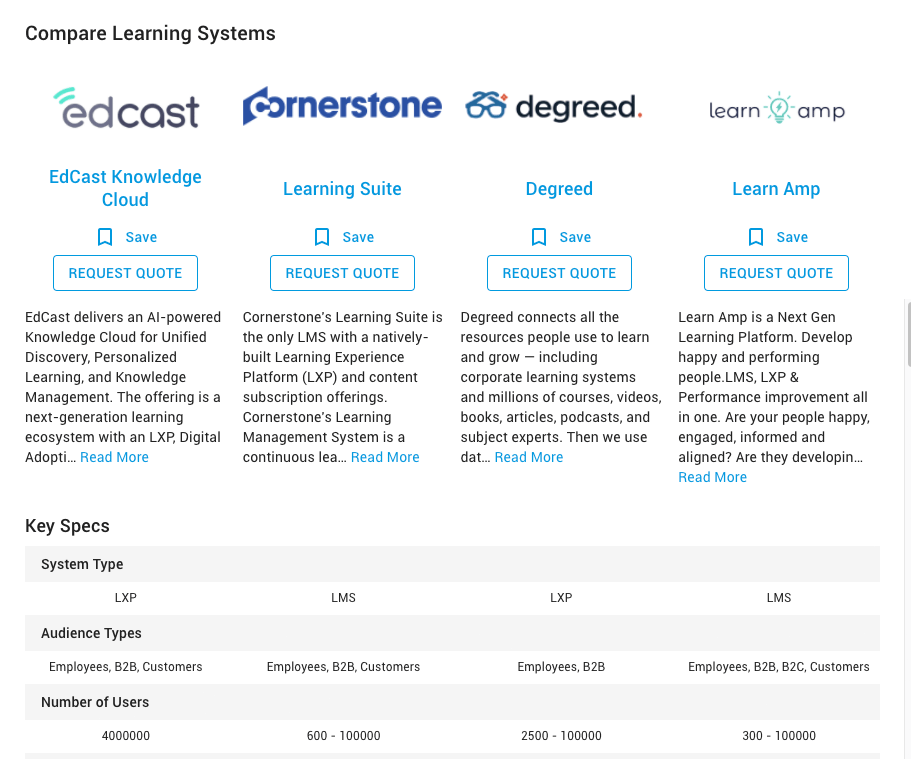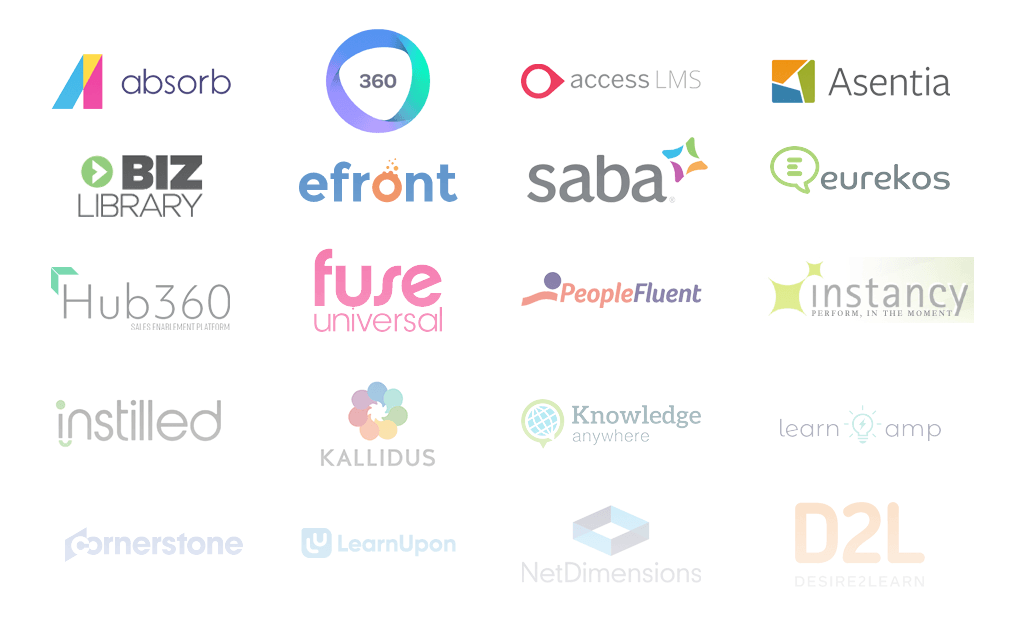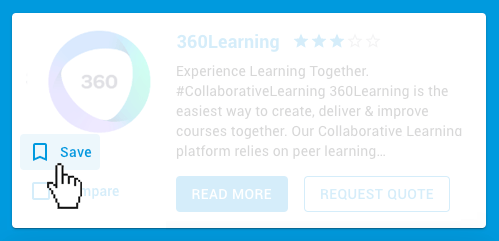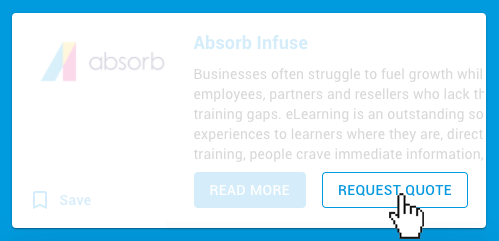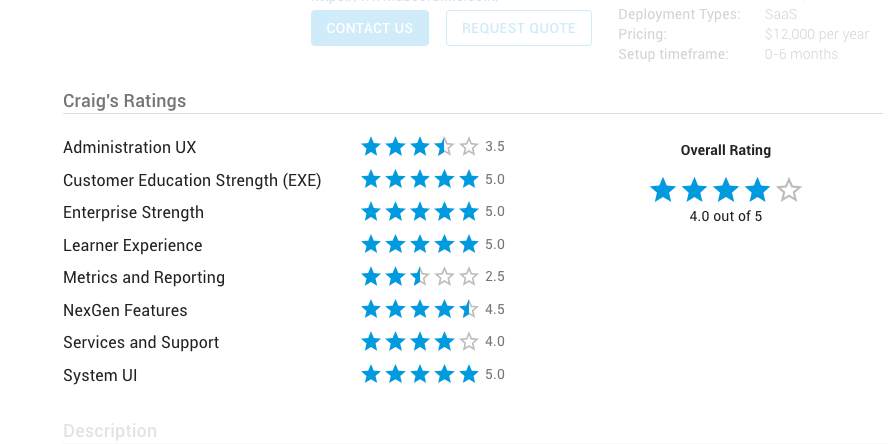Increasingly, workers expect to be able to complete training remotely and on their terms, meaning that your organization needs to invest in employee training software for small business to keep up in the modern marketplace. That means choosing a learning management system, or LMS for short.
What key features should I be looking for in a LMS?
Sounds simple enough, but many business owners quickly discover that finding the right LMS for their needs is a lot of work. There are tons of options to consider, most of which make similar claims about how they can help organizations like yours. Worse, their marketing materials are frequently filled with technical jargon that you don’t understand. If you’re looking for a free resource to help you make the right choice, Craig Weiss is an e-learning industry veteran with over 20 years of experience in the field. You can create a free account on FindAnLMS.com to compare his unbiased reviews of the top names in the industry and find a great fit for your organization.
Let’s take a look at a few of the features your organization may wish to prioritize during your research process:
- Price
Small businesses don’t have unlimited budgets, so you have to make sure that you can afford your small business employee training program and receive a solid return on your investment. Most LMS providers create custom packages for each client, meaning that you’ll need to contact each vendor directly for specific pricing details. Open-source employee training software for a small business such as Moodle might seem like the best option since it’s free and feature-rich, but these solutions tend to be too clunky to be practical unless you have a lot of technical expertise or you pay someone to manage it for you. The highest price point doesn’t mean the best product, but you should expect to pay something.
- Ease of Use
Small business employee training will never be effective if learners are struggling with its delivery system, so you need something easy for both learners and admins to use. This is called UI (an acronym for User Interface), and most systems have completely different ones on the front (what learners see) and back (administrators) ends. BizLibrary stands out as an example of an LMS with a great UI on both fronts, but any solution that complies with WCAG (Web Content Accessibility Guidelines) 2.0 standards should be workable with a little practice.
- AI Capabilities
Your organization probably doesn’t have the personnel to manually contact employees to remind them to enroll in compliance training or sell them on upskilling opportunities, and luckily many LMS solutions automate that process for you. For instance, the Stream LXP Learning Suite uses powerful Artificial Intelligence (or AI) to automatically enroll learners in the courses they need for their current roles while also steering them toward courses that may help them pursue their future goals. Similar features to look out for include push notifications when it’s time to take a course and software that automatically sends an alert if a learner starts falling behind.
- Integrations
Bridging the disconnect between small business employee training and working is one of the biggest obstacles your organization needs to overcome, but what that looks like varies. For example, Zoom integration is very important for organizations that rely on that software for their video conferencing needs but irrelevant for those that don’t. Likewise, integrating with Salesforce is a requirement for companies that use Salesforce to track their analytics, while Slack integration can help certain companies with interoffice communication. If you don’t want to go one-by-one to figure out your organization’s unique needs, choose an LMS advertising xAPI and SCORM functionality such as LearnUpon LMS. API is a standardized set of protocols for software integration, while SCORM is a set of standards developed specifically for e-learning products. Together, they make integration easy.
- White-Labeling
White-labeling is just a fancy way of saying that your LMS carries your organization’s branding, including logos and company voice. This can be an important thing to look for because it helps your team members feel like your small business employee training is integrated with broader company initiatives as opposed to something you’re doing to fulfill a quota. The KREDO Learning Platform is one example of white labeling done well.
- Quick Start-Up
If your organization has been putting off investing in employee training software for small businesses, you might want to choose an LMS that can get you up and running as quickly as possible. For example, TalentLMS can get your learners enrolled in pre-made courses in as little as 24 hours, making it a great option for organizations in a hurry. However, you should probably plan to transition to custom courses eventually as your learners will get more out of training designed around your organization’s specific needs.
What Are My Next Steps?
We’ve provided examples of LMS vendors who provide each of the features above, but they are by no means the only such examples on the market. Creating a free account on FindAnLMS.com is the best way to compare each platform’s features with your small business employee training needs in mind. Best of all, you’ll have access to Craig Weiss’s legendary insight into the industry!