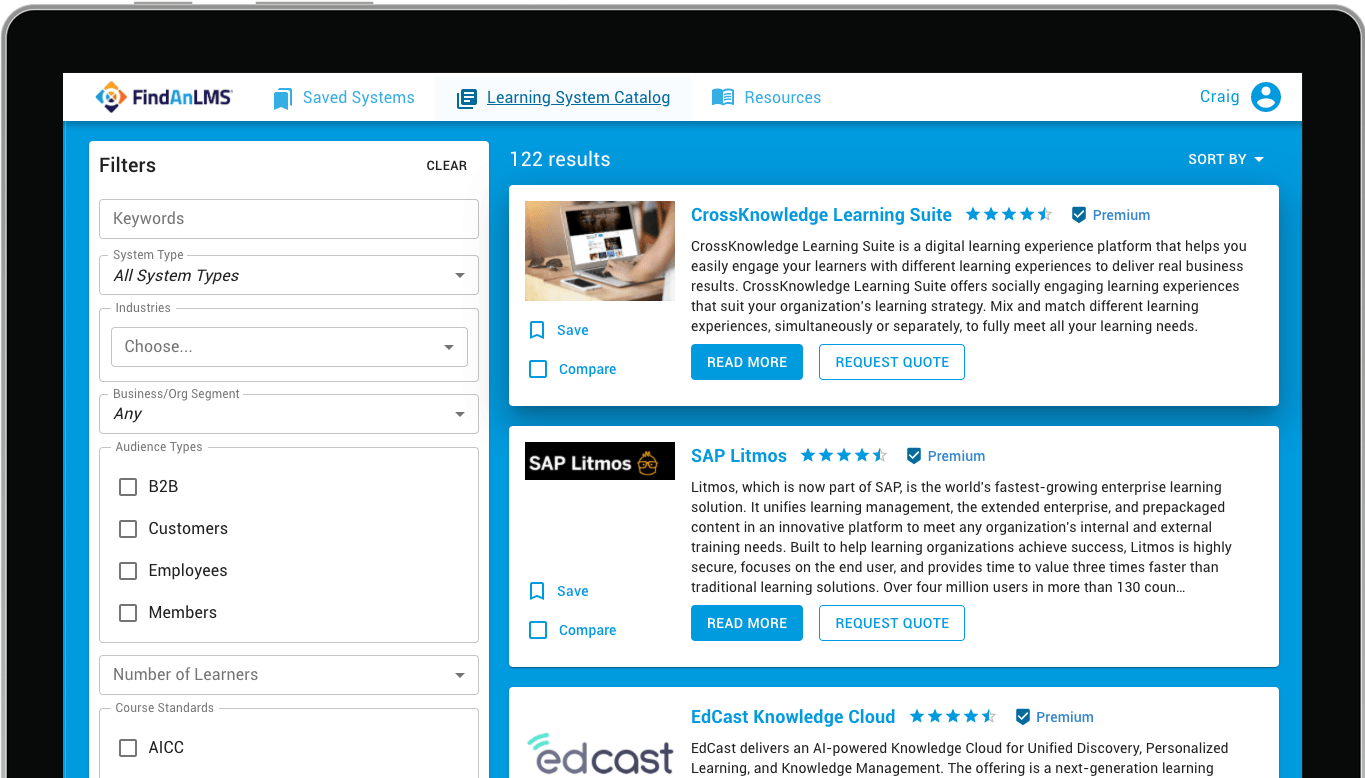Your organization needs to get as much out of its learning platform as it can, and that means exploring integration with the rest of your tech stack. Salesforce is one of the most powerful training tools available today, so you want your LMS (or learning management system) to have a smooth integration.
While it’s easy to say you want integration, many users don’t understand how to integrate or the full impact that learning integrations can have. Luckily, Salesforce is popular enough for many top LMS vendors to support integration right out of the box. If your learning management system doesn’t offer native integration with Salesforce, you still have options to share data and information between the two.
If you’d like a helping hand with Salesforce LMS integration, FindAnLMS.com is a great resource. When you create a free account on FindAnLMS.com, you’ll gain access to powerful search tools to help you find an LMS with the features you want. You’ll also receive exclusive insight and analysis from elearning expert Craig Weiss, one of the leading voices in online training. Keep reading to discover how an LMS integration with Salesforce can support learning throughout your entire organization.
What is Salesforce?
Salesforce is a customer relationship management (CRM) platform based in the cloud, allowing users of all sizes to keep tabs on their training data easily. The software is designed to help businesses forge stronger connections with customers, enabling them to close more deals and better serve client needs.
Salesforce calls its complete suite of products “Customer 360” and aims to unite sales, marketing, service, IT, and commerce teams with a single, shared view of customer information to optimize efficiency and drive success. While Salesforce was originally founded to support sales teams, they have branched out into all forms of customer data.
How can I integrate Salesforce with my LMS?
Most LMS solutions support integration with Salesforce in some way, but the exact procedure varies based on the vendor you choose. For example, if you choose a vendor offering out-of-the-box support such as TalentLMS, Absorb LMS, or Docebo, they should provide the resources you need to get started.
Alternatively, you can check if your LMS is xAPI compatible. xAPI stands for experience application programming interface and represents a new specification for learning technology. Whereas previous learning technologies were limited in how much training data they could track, xAPI collects information from mobile learning, simulations, social learning, real-world activities, experiential learning, formal training courses, and even offline learning. xAPI provides a framework allowing any compatible platform to connect to any other compatible platform, and Salesforce qualifies. If your LMS does too, you can connect Salesforce easily.
A third option is to use Salesforce Connect. Salesforce Connect leverages external data resources to access information not found in Salesforce, such as the completion rates stored in your LMS. You can choose which credentials are necessary to access data, select how you want the information displayed, and more all without copying any data manually.
With so many ways to connect your systems, you’re sure to find something that works for your organization!
Why should I integrate Salesforce with my LMS?
Integrating Salesforce with your LMS gives you full control of your user and training management. For instance, you can let sales figures influence content recommendations for learners, helping them find the training resources and learning content they need to grow personally and professionally. Here are three more reasons you want your LMS connected to Salesforce:
Access comprehensive training data
All too often, an organization’s various departments fail to effectively communicate with one another. The sales team doesn’t know that a potential lead recently reached out for customer service, while the marketing team hypes up features that sales isn’t aware of. Integration with Salesforce solves this problem by providing the entire organization with one customer data repository. Everyone has the same info to work with, so users in every department are on the same page.
For example, you might track purchase histories to identify top-performing content and resources that aren’t as popular, create a sales leaderboard to promote revenue and friendly competition between employees, or leverage Salesforce to sell content on a global scale. Info can help you achieve success regardless of what success looks like to your organization.
Automate course enrollments
Many LMS solutions use machine learning to automate enrollments and streamline course management, but their AI might not always look at all the info it should. Adding Salesforce info paints a more complete picture, especially in areas such as compliance training where users failing to complete content can carry legal ramifications.
Your organization can also use Salesforce to efficiently collect feedback from learners, helping you determine how existing content could be improved. This two-way communication is essential if you want training content to support business success.
Create social learning opportunities
Your employees want to feel connected to other users throughout the learning process, but some LMS vendors make training a lonely experience. Salesforce offers collaboration tools such as virtual meeting spaces, group chats, threaded forums, and discussion rooms so users can connect with peers and colleagues while learning.
Social learning is also a great way for your best people to share what they know with other users through mentorship programs, buddy systems, or user-generated training materials. When best practices spread throughout your organization, success will follow.
Find a training platform today with FindAnLMS.com
Salesforce can promote learning for organizations of all shapes and sizes, and accessing it directly on your LMS streamlines training. Since so many LMS solutions connect with Salesforce, you can frequently focus on other factors when choosing between learning management systems.
When you make a free account on FindAnLMS.com, you can compare up to four LMS vendors head-to-head based on any criteria you like. Powerful search tools help you find vendors with features such as microlearning capabilities and fast implementation times. Save favorites to look at again later. You can also contact vendors for pricing details or request a demo without leaving the platform for maximal convenience.
Most importantly, all of the vendors on FindAnLMS.com are curated by online learning expert Craig Weiss. You’ll see ratings and insight that cannot be found anywhere else. If you’ve been chosen to select an LMS for your organization, there is no better tool than FindAnLMS.com to guide your search.